i've wrote a little program to find a string in a string which works fine so far. But i have a problem with NSRegularExpression - i need the right Pattern for my special case and stuck.
NSString *strRegExp = [NSString stringWithFormat:@"?trunk/%@/%@/+\\([a-zA-Z0-9_\\-\\.])+/Host-1", inputstrse , inputstrsno];
NSRegularExpression *regex = [NSRegularExpression regularExpressionWithPattern:strRegExp options: NSRegularExpressionCaseInsensitive error:NULL];
NSArray *arrayOfAllMatches = [regex matchesInString:inputurl options:0 range:NSMakeRange(0, [inputurl length])];
The NSRegularExpression pattern should match string the look like this:
trunk/%@/%@/some-text-1/Host-1
trunk/test/1/5-text-text/Host-1
Where trunk/%@/%@/ and /Host-1 stays always the same. Only the part in the middle is variable and always looks like this:
NUMBER-Some-Text -> 5-Hello-World -> /trunk/test/1/5-hello-world/Host-1
I've tried it with different RegExp as you see here: "?trunk/%@/%@/+\([a-zA-Z0-9_\-\.])+/Host-1", but i still seems not to work, maybe someone can help me.
Maybe there is a Probleme when i build the pattern with:
NSString *strRegExp = [NSString stringWithFormat:@"?trunk/%@/%@/+\\([a-zA-Z0-9_\\-\\.])+/Host-1", inputstrse , inputstrsno];
And use it later like that:
regularExpressionWithPattern:strRegExp
I hope someone can help me - i'm new to RegularExpressions.

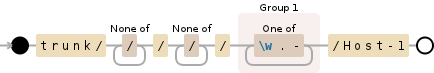
Generally, expressing a Regex as "I want to match a number of letters, then a dash, then a number" and so on is the easiest way to construct one. Also, using a tool such as http://www.regexr.com simplifies a lot.
From what I understand you want to match the following:
If so, then the following regular expression should cut it:
It does the following:
trunk\/test\/1\/: Match the constant stringtrunk/test/1/(The backslashes are escapes)[0-9]*-: Match any number of digits followed by a-[a-zA-Z]*-: Match any number of letters followed by a-[a-zA-Z]*: Match any number of letters\/Host-1: Match the constant string/Host-1/Here is a link to RegExr which you can use if you want to experiment with different input data or changes to the regex: http://regexr.com/39tgn
The following string was provided in the comments:
trunk\test\/1\/.*\/Host-1. It's a bit less strict but does the job as well.